What are templates?
At its core, a template is a pre-designed file that serves as a starting point for a new document. Think of it as a mold into which you can pour content to shape it in a specific way. In the context of web development, templates allow developers to separate the design of a web page from its content (and logic). They provide placeholders that can be dynamically populated with actual content at runtime.
For instance, you might have a website with user profiles. Instead of creating a separate HTML page for each user (impractical and cumbersome), you'd have a single template. This template would contain placeholders for user-specific data, such as name, profile picture, and bio. When a user visits their profile page, the template is filled with their specific data, giving the illusion of a unique page for each user.
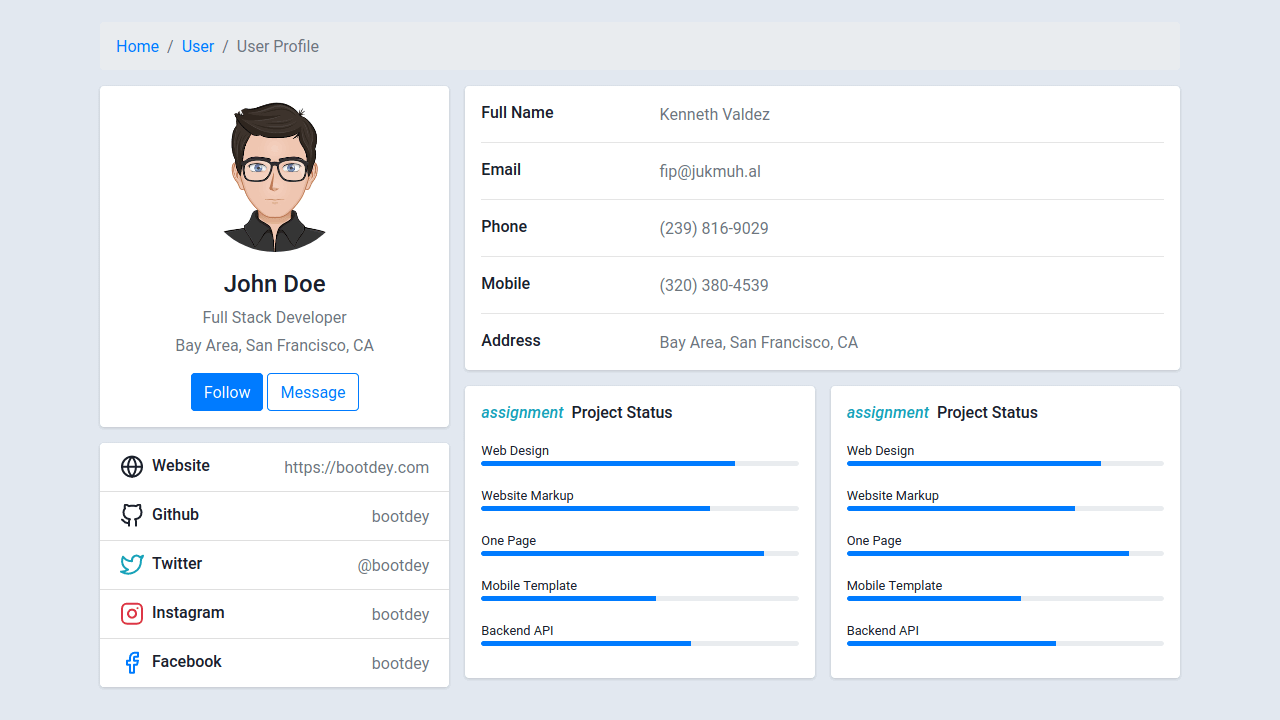
Why Do We Need Templates?
-
Separation of Concerns: Templates allow for a clear separation between the presentation layer (how the content looks) and the business logic (how data is processed). This makes code easier to maintain, understand, and scale.
-
Efficiency and Reusability: Instead of creating new pages from scratch or duplicating code, developers can reuse the same template across multiple parts of an application or even across different projects.
-
Flexibility: Templates can be dynamically populated based on user input, database queries, or other data sources. This enables the creation of highly customized user experiences.
Why Are Templates Helpful?
-
Consistency: By using templates, you ensure a consistent look and feel across your website or application. Any changes made to the template will be reflected across all pages that use it.
-
Rapid Development: Templates significantly speed up the development process. Developers can focus on the logic and functionality of the application, knowing the presentation is handled.
-
Easier Maintenance: If you need to change a design element (like a button color), doing so in the template will automatically update all associated pages.
Templates in Flask
Here is a very simple example on how to implement a template using Flask.
from flask import Flask, render_template
app = Flask(__name__)
@app.route('/profile/<username>')
def profile(username):
return render_template('profile.html', name=username)
In the above code, when someone visits /profile/John, Flask will look for a profile.html template. This template might look something like:
<html>
<head>
<title>Profile</title>
</head>
<body>
<h1>Welcome, {{ name }}!</h1>
<p>This is your profile page.</p>
</body>
</html>
The {{ name }} in the template is a placeholder, which Flask will replace with the actual username - in this case, "John".