Domains and hosting
Domain Names
To give your site a custom URL, you need to have the Domain Name. Domain Names are how your browser finds the server to talk to for a particular URL.
Domain names are like google.com and kibo.school: the part of the url after the protocol (https) and before the page (/search or /degree)
IP Addresses & DNS
To recap:
- The Domain Name System (DNS) is how your computer finds the address (like 162.159.135.42) like for a name (like kibo.school)
- DNS uses a distributed hierarchy of DNS servers. When one DNS server doesn’t know the answer, it asks another “higher” DNS server.
- 👑 “Root” DNS servers manage the top level domains, like .com and .org
Further Reading: MDN on Domain Names
See the MDN page What is a Domain Name? for more
What does it mean to own a domain name?
When someone buys a domain name, they get to decide which IP address the name points to. When Ope bought the kibo.school domain, she set the address to 162.159.135.42. That’s the address of the Kibo server (right now, it's a managed Wordpress site, if you were curious).
Website building and publishing steps
Making kibo.school involves these steps:
- Build the site (using HTML, CSS, and JS)
- Publish the site on a server
- Use DNS to make the kibo.school point to the server’s IP address
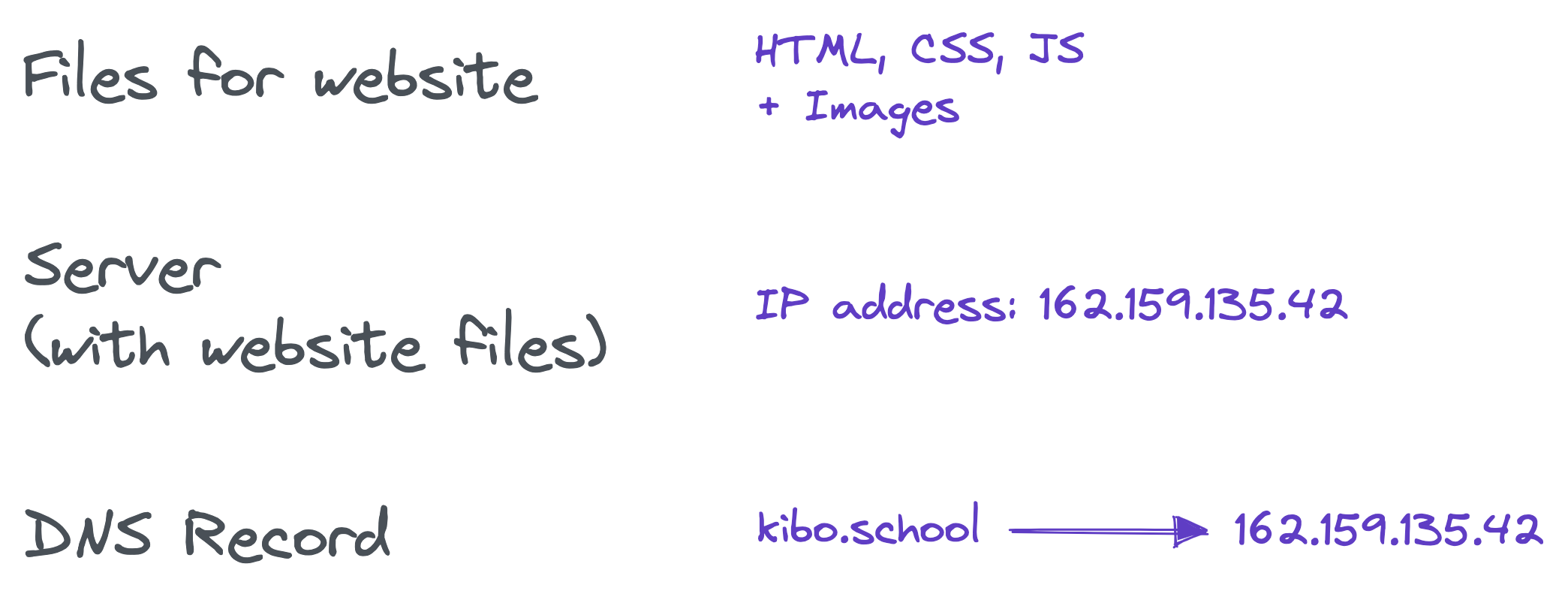
How does your browser load kibo.school?
When you type kibo.school into your browser:
- Your browser asks DNS for the address of kibo.school, and gets back 162.159.135.42
- Your browser asks 162.159.135.42 for the actual webpage
- The server at that address sends back the files that make up the site you see (HTML, CSS, and JS, plus images and videos)
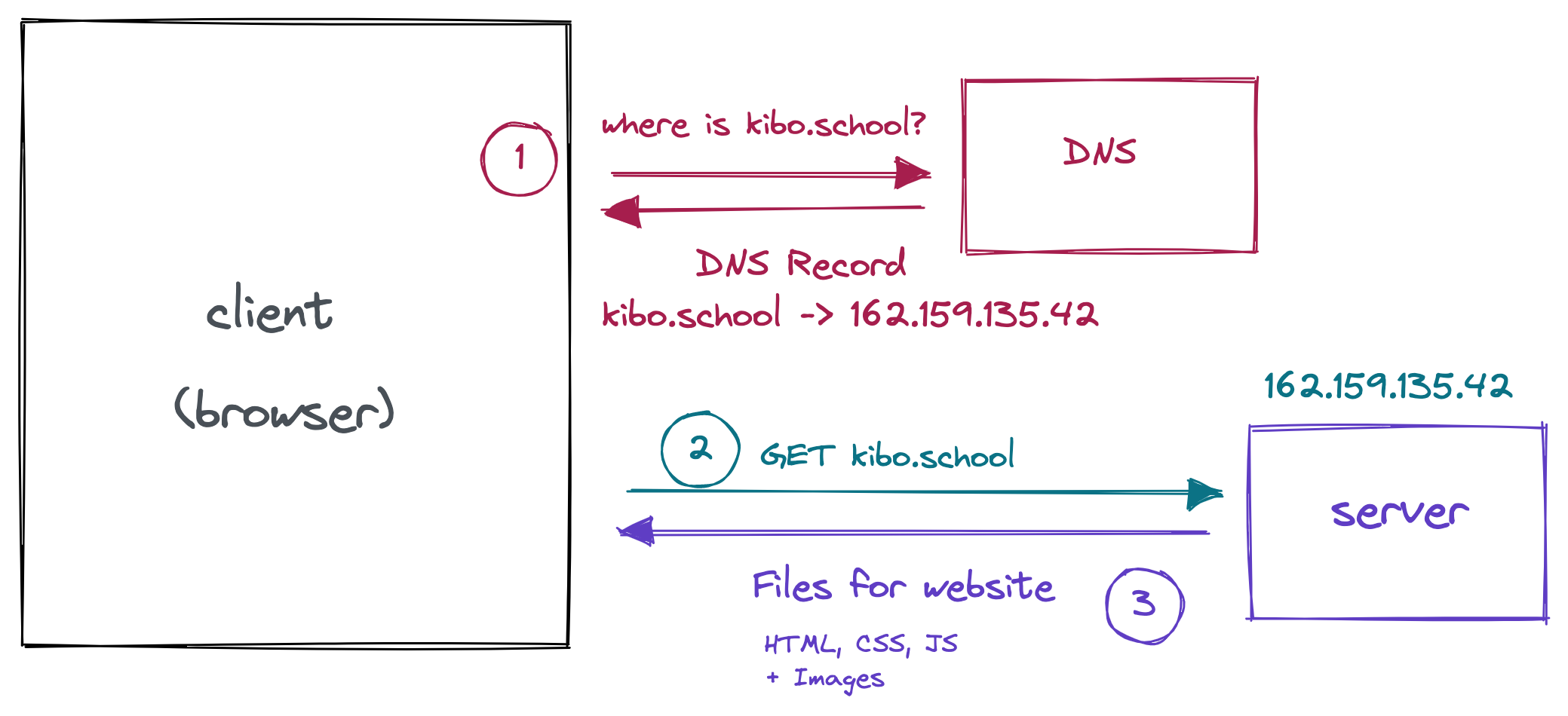
Getting a Domain
Okay, how do you actually get a domain like kibo.school, so that you can set up a website?
For most websites, you buy a domain. Some are expensive, and others are relatively cheap. There are also some services that offer free domains, which we’ll talk about too.
Paid Domains
When you buy a domain, you are registered as the owner, usually for some number of years.
That gives you the ability to configure the DNS records, usually through a registrar. Often, the same companies that sell the domains will act as the registrar and allow you to configure DNS records.
Domains usually start at $5-$10 USD. There are often discounts for the first year of owning a domain. Some domains are more expensive: popular sites, business addresses, and short or memorable domain names sometimes cost thousands or millions of dollars!
Further exploration: Domain pricing
The price often depends on the top level domain (TLD). TLDs are like .com or .org or .gh. Depending on the TLD, the price for a similar name might be very different.
There are lots of tools for searching and buying domains. Google Domains is a relatively high-quality tool. In the past, folks from our team have also used Hover, NameCheap, Vercel, and others. We recommend using Google Domains if you are searching for or buying a domain. You may find a better price elsewhere, though!
Free Domains
There are lots of hosting providers that will give you a free domain if you pay to host your site with their service. It’s usually not worth it, because their hosting is usually pretty bad.
There are some actually free domains available too (though registration is still required):
- Replit and Github Pages offer domains that have
.repl.coand.github.ioat the end, for free. - Sites like Neocities let you make your own website and host it on a
.neocities.orgdomain for free. You can pay for a different domain name. - Co.vu offers free
.co.vudomains - Freenom offers free .TK, .ML, .GA, .CF, and .GQ domains, but reviewers say that it often doesn’t work.
The free domains are typically not as nice as domains you pay for.
Walkthrough: Configuring DNS for a real domain
Video Recap
- Starting point:
- Already bought a domain using Google Domains
- Already have a site published using Github Pages
- Add a Custom Domain on the Github Settings page
- Follow the instructions in the Github error message
- In Google Domains, click to DNS in the sidebar navigation
- Add a CNAME record
- With host name that matches your Custom Domain on the Github side (
recipe.kibo-demo.clubin the video) - And data that match the github.io domain that you can copy from the error message (
kiboschool.github.ioin the video)
- Be patient
- Wait for a while, since it might take a few minutes.
- It’s easy to mess things up, so take your time and be patient with yourself.