Assignment - Online Retail Sales Analysis

Dataset Description: The dataset contains information about online retail sales transactions. It includes the following columns:
- Transaction_ID: Unique identifier for each transaction.
- Customer_ID: Unique identifier for each customer.
- Transaction_Date: Date of the transaction.
- Product_ID: Unique identifier for each product.
- Product_Name: Name of the product.
- Unit_Price: Price per unit of the product.
- Quantity: Number of units purchased in the transaction.
- Total_Price: Total price of the transaction.
- Country: Country where the transaction took place.
- Payment_Method: Payment method used for the transaction.
You can get a copy of the dataset here.
Instructions
For this assignment, you are expected to use the SQL editor below to write and run your SQL queries.
-
Data Setup:
- Create a table
transactions. - Insert the dataset into the transactions table by using this script
- Create a table
-
SQL Queries:
Write SQL queries to perform the following tasks:
- Retrieve the first 10 records from the dataset using the
SELECTandLIMITcommand. - Calculate the total number of transactions in the dataset using the
SELECTandCOUNT()fuction. - Find the total revenue generated from online sales using the
SUM()function. - Identify the top 5 best-selling products by quantity sold using the
SELECT,ORDER BY, andLIMITcommand. - Calculate the average unit price of products sold ysing the
AVG(). - Determine the total sales revenue generated by each country.
- Find the total quantity of products purchased by each customer.
- Identify the most common payment method used for transactions.
- Retrieve the first 10 records from the dataset using the
-
Data Management:
- Create a new table named
customer_infowith columns for customer details such as 'Customer_ID', 'Customer_Name', and 'Email'.- Use the
CREATE TABLEcommand for this.
- Use the
- Insert sample customer data into the newly created table.
- Use the
INSERT INTOcommand for this.
- Use the
- Update the dataset to include a new column 'Discount' and calculate a
10%discount for each transaction.- Use the
UPDATEcommand for this.
- Use the
- Delete transactions with a quantity of
0or negative values.- Use the
DELETEcommand for this.
- Use the
- Create a new table named
-
Joining Tables:
- Perform inner joins between the original dataset and the 'Customer_Info' table based on the 'Customer_ID' column.
- Write a query to retrieve transaction details along with corresponding customer information.
-
SQL Functions:
- Utilize SQL functions to...
- Calculate the total price for each transaction (Unit_Price * Quantity).
- Extract the month and year from the '
Transaction_Date' column. - Concatenate the '
Product_Name' and 'Country' columns to create a new column 'Product_Location'.
- Utilize SQL functions to...
Submission Guidelines:
- Download your SQL query file to your computer.
- Click on
elipsisicon at the top-right of your onecompiler editor and selectdownload.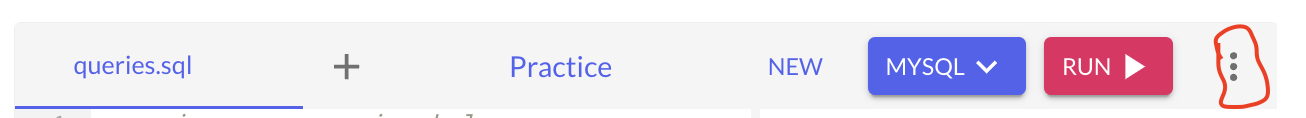
- Click on
- Attach the downloaded file below and submit.
- There is no external submission for this project. Please ignore the
Incomplete statusfor external submission.
- There is no external submission for this project. Please ignore the