Data Management with SQL
To manage the data in a database, we need an SQL Query, which are instructions you give to a database to perform specific actions, such as retrieving data, updating records, or creating new database and tables. Think of them as commands or requests to access and manipulate the data stored in your database in various ways.
In summary, we now understand the following about SQL.
- SQL interacts with databases using relational database management systems (RDBMS), such as MySQL.
- W have seen how to download and install
MySQL, a popular and free RDBMS. - Using MySQL Workbench, we can create a database, import data, and execute SQL queries to analyze the data.
- We have also seen SQL operations like SELECT, filtering, aggregate functions, and exporting data to Excel or PowerBI.
Now, let's look at some of the above points in details. Since SQL queries are written to manage and manipulate relational databases, a simple SQL query typically follows this basic structure:
- SELECT: This is a clause that specifies the columns to be returned in the query result.
- FROM: This is a clause that indicates the table from where to retrieve the data.
- WHERE (optional): This is a clause that sets conditions for selecting rows. Only rows that meet the condition will be included in the result.
- ORDER BY (optional): This is a clause that specifies the order in which to return the rows, based on one or more columns.
To further undertand the structure of a query, imagine you have a database for a bookstore and you want to find the titles and prices of all books in the "Fantasy" genre that are priced under $20, ordered by their publication date. The SQL query for this request would look something like this:
SELECT Title, Price, Me
FROM Books
WHERE Genre = 'Fantasy' AND Price < 20
ORDER BY PublishDate DESC;
In the above query, here is a breakdown of the query...
- The SELECT clause selects the
TitleandPricecolumns. - The FROM clause specifies that the data comes from the
Bookstable. - The WHERE clause filters the rows to include only those where the
Genreis 'Fantasy' and thePriceis less than $20. - The ORDER BY clause orders the results by
PublishDatein descending order (DESC), meaning the most recently published books appear first.
Next, we need to look at different SQL commands in detail to have a better understanding of how it works behind the scene using a sample scenario of a book store.
Basic SQL Commands
Just like evry other standard language, SQL has its syntax which must adhere to before we can use it. Generally, SQL commands can be broadly categorized into Data Definition Language (DDL) and Data Manipulation Language (DML), Data Control Language (DCL), and Transaction Control Language (TCL). For this lesson, we'll on only focus on DDL and DML.
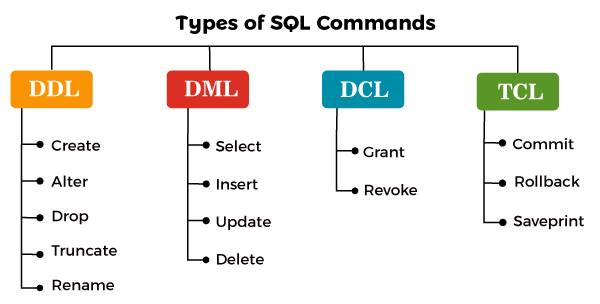
Data Definition Language (DDL)
DDL are set of commands that deals with the schema and structure of a database. These commands are used to create, alter, and delete databases and their objects like tables and indexes. The key operations performed by DDL commands include:
1. CREATE
This command is used to create new tables, databases, and other database objects. Let's look at a use case scenario.
Use case: A new online bookstore wants to manage information about its books and customers. They decided to start by creating two tables - one for Books and another for Customers. The CREATE TABLE statement can be used to establish these table structure in the database with appropriate columns for storing book details (like title, author, and price) and customer information (such as name, email, and purchase history).
NOTE: Running the code above will not output or display anything
2. ALTER
Modifies the structure of existing database objects, for example, adding or removing columns from a table.
Use case: After a few months of operations, the bookstore realizes that they need to track each book's genre to make recommendations to customers. They decide to add a Genre column to the Books table. The ALTER command is used to modify the Books table to include this new column without losing any existing data.
3. DROP
This deletes databases, tables, or other objects completely from the database.
Use case: The bookstore initially created a temporary table named TempSales to experiment with a new sales tracking approach. After developing a more robust system integrated with their main sales database, the temporary table is no longer needed. The DROP command is used to delete the TempSales table and all its contents from the database, freeing up space and resources.
DROP TABLE TempSales;
4. TRUNCATE
We can use TRUNCATE to reset a table by removing all its data while retaining the table's structure, making it ready for new data without the need to recreate the table schema.
Use case: The online bookstore runs a monthly promotion where they temporarily store promotional data in a table called MonthlyDeals. At the beginning of each new month, they need to clear this table to make room for the new month's promotions without removing the table structure itself, as it will be reused. The TRUNCATE command is perfect for this scenario because it quickly deletes all records from the MonthlyDeals table, but keeps the table available for the next set of data.
TRUNCATE TABLE MonthlyDeals;
Data Manipulation Language (DML)
DML commands are used for managing data within tables, which allow us to insert, update, delete, and retrieve data from a database. Unlike the DDL, the primary focus of DML is on the manipulation of data rather than the structure of the database. The key operations performed by DDL commands include:
- SELECT: Retrieves data from one or more tables and is the most widely used DML command.
- INSERT: Adds new rows (records) to a table.
- UPDATE: Modifies existing data within a table.
- DELETE: Removes rows from a table.
Unlike DDL commands, DML operations can be rolled back (undone) if the database is using TRANSACTION control. However, using TRANSACTION is out of scope for this lesson. Now let's look at these DML commands in detail while continuing with the bookstore scenario.
1. SELECT
This retrieves specific data from one or more tables, allowing for conditions to specify exactly which records to return.
Use case: To analyze sales trends, the online bookstore wants to create a report of all books in the "Fantasy" genre published after January 1, 2015, . Here, we can use the SELECT statement to query the Books table by retrieving titles and publication dates that match these criteria.
2. INSERT
Adds new records to a table by specifying values for each column in the new row.
Use case: A customer purchases a new title from the online bookstore, "The Lost Kingdom" by _Jane Smith, priced at $12.50 in the "Adventure" genre. The bookstore uses the INSERT statement to add this book and many others to the Books table.
3. UPDATE
This command modifies existing records in a table based on specified criteria, by allowing for one or more columns to be updated.
Use case: After a pricing review, the bookstore decides to reduce the price of "The Enchanted Forest" by $2. Here, the UPDATE statement is used to adjust the Price column in the Books table for this title.
4. DELETE
It removes records from a table that match specified criteria by effectively deleting the data from the database.
Use case: The bookstore decides to discontinue selling a poorly reviewed book titled "Mystic River" that hasn't sold any copies. here, we can use the DELETE statement to remove all records of this book from the Books table.
Data Types
Understanding SQL data types is crucial for defining the type of data that can be stored in each column of a table. These data types help ensure that the data stored in a database is accurate, consistent, and in a format that can be effectively used for analysis. Using the bookstore example, you'll notice the use of INTEGER and VARCHAR in the previous SQL commands. Let's look at what they actually indicate.
- INTEGER: A whole number. For example, in our bookstore database, the
BookIDcolumn uses the INTEGER data type to store unique identification numbers for each book. - VARCHAR: A variable-length string. This is used for text or characters of varying length. In the bookstore example, the
TitleandAuthorcolumns might use the VARCHAR data type to store book titles and author names, respectively, since these can vary in length. - DATE: A calendar date (year, month, day). This type is used for dates, allowing the database to store information in a date format. In our bookstore database, the
PublishDatecolumn uses the DATE data type to store the release dates of books.
👩🏾🎨 Practice: SQL Playground...
Using the SQL editor below, write a series of SQL command to...✍🏾
- Create atleast 2 different tables in the databse.
- Add at least 4 columns with appropriate data types in each table.
- Modify the tables by adding an additional column.
- Insert minimum of 4 records in each table.
- Delete one record each from each table