Assignment - COVID-19 Visualization
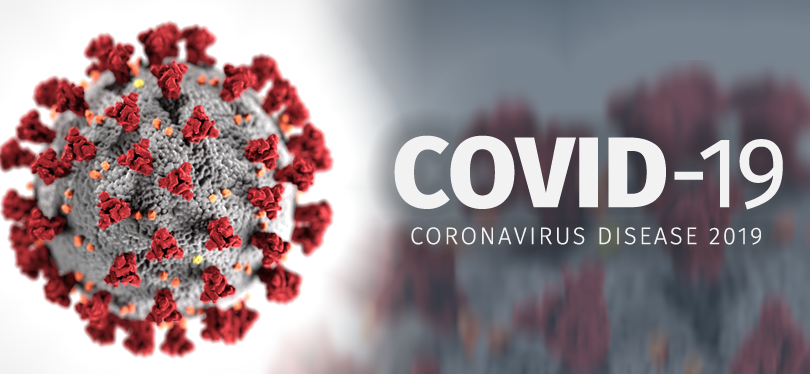
Dataset Description:
You have been provided with a COVID-19 dataset containing the following columns:
- Country: Name of the country.
- Total Cases: Total number of confirmed COVID-19 cases.
- New Cases: Number of new COVID-19 cases reported.
- Total Deaths: Total number of COVID-19 related deaths.
- New Deaths: Number of new COVID-19 related deaths reported.
- Total Recovered: Total number of COVID-19 recoveries.
- New Recovered: Number of new COVID-19 recoveries reported.
- Active Cases: Number of active COVID-19 cases.
- Serious, Critical: Number of critical COVID-19 cases.
- Tot Cases/1M pop: Total cases per 1 million population.
- Deaths/1M pop: Deaths per 1 million population.
- Total Tests: Total number of COVID-19 tests conducted.
- Tests/1M pop: Tests per 1 million population.
- Population: Total population of the country.
Assignment Objective:
Your task is to clean the dataset and create visualizations to explore the global COVID-19 situation, focusing on the distribution of cases, deaths, and recoveries across different countries.
Assignment Tasks:
-
Data Cleaning:
- Identify and handle missing or erroneous data by checking for any blank cells or "N/A" entries in the dataset.
- Select the range of cells you want to check.
- Go to the "Format" menu, choose "Conditional formatting".
- Set up a rule to format cells with blank values or
N/Atext differently (e.g., highlight them in red). - Replace any missing or erroneous values with appropriate data (e.g., mean or median values).
- Ensure consistent formatting:
- Convert any text values to numbers if necessary.
- Remove any extra spaces or special characters from the data.
- Identify and handle missing or erroneous data by checking for any blank cells or "N/A" entries in the dataset.
-
Data Visualization:
- Create visualizations to explore the distribution of COVID-19 cases, deaths, and recoveries across different countries.
- Choose the columns containing COVID-19 cases, deaths, and recoveries data, as well as the corresponding countries.
- Use appropriate chart types such as bar charts, pie charts, or choropleth maps to visualize the data.
- For comparing values across countries, consider using a bar chart or a column chart.
- If you want to show the proportion of cases, deaths, and recoveries for each country, a pie chart could be suitable.
- To visualize geographic distribution, use a choropleth map where countries are shaded based on the intensity of COVID-19 metrics. Create Your Chart:
- Select the data range.
- Go to the "Insert" menu and choose the chart type you want to use.
- Customize your chart by adding titles, axis labels, and legends to provide context.
Submission Guidelines:
- Download your google sheet file to your computer.
- Click on
File - Select
download
- Click on
- Attach it below and submit.
- There is no external submission for this project. Please ignore the
Incomplete statusfor external submission.
- There is no external submission for this project. Please ignore the